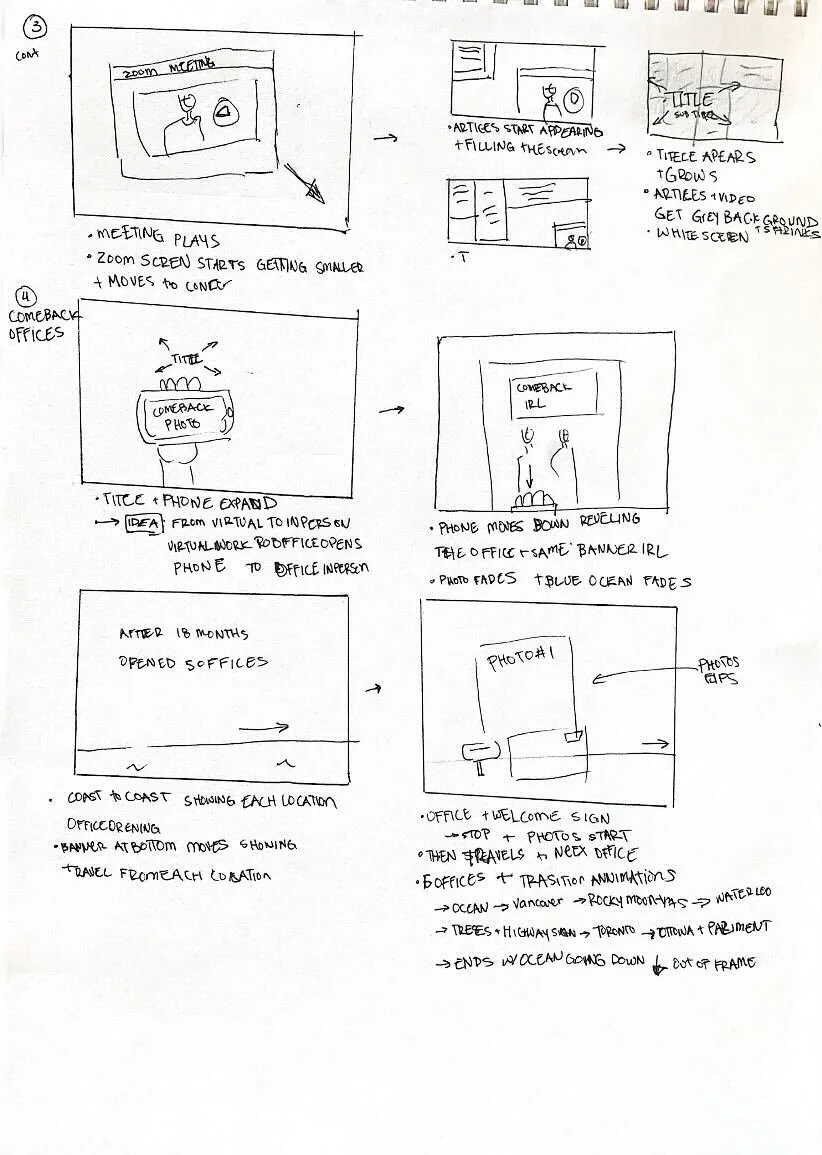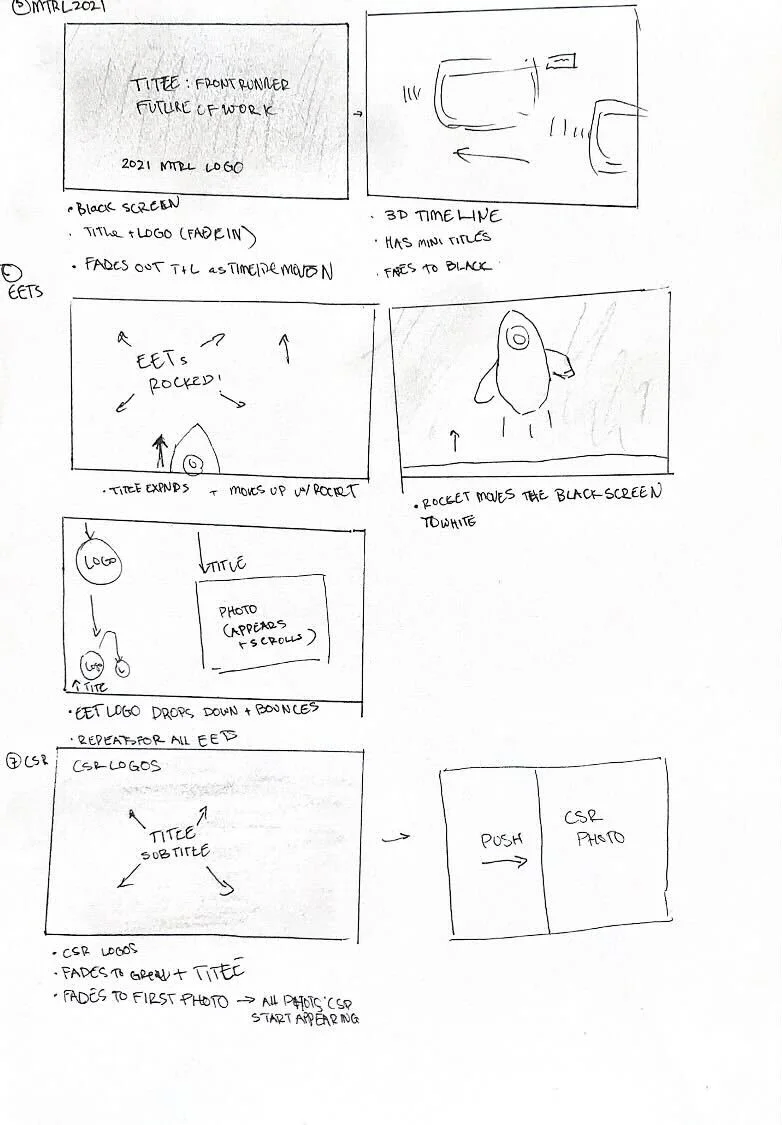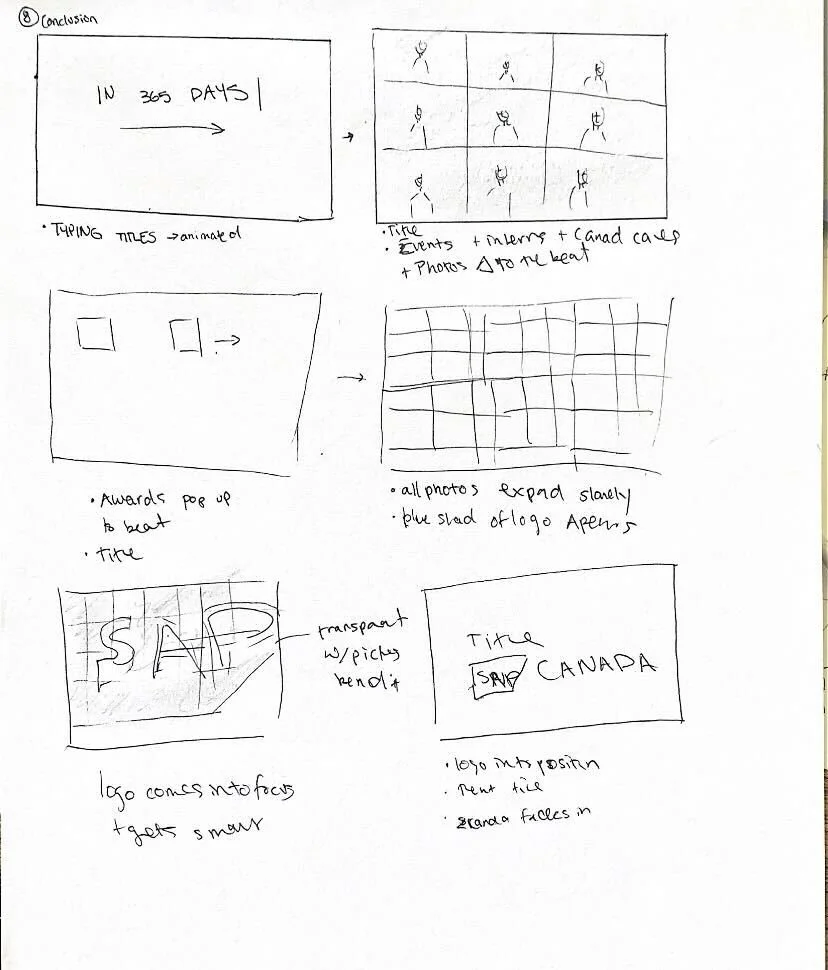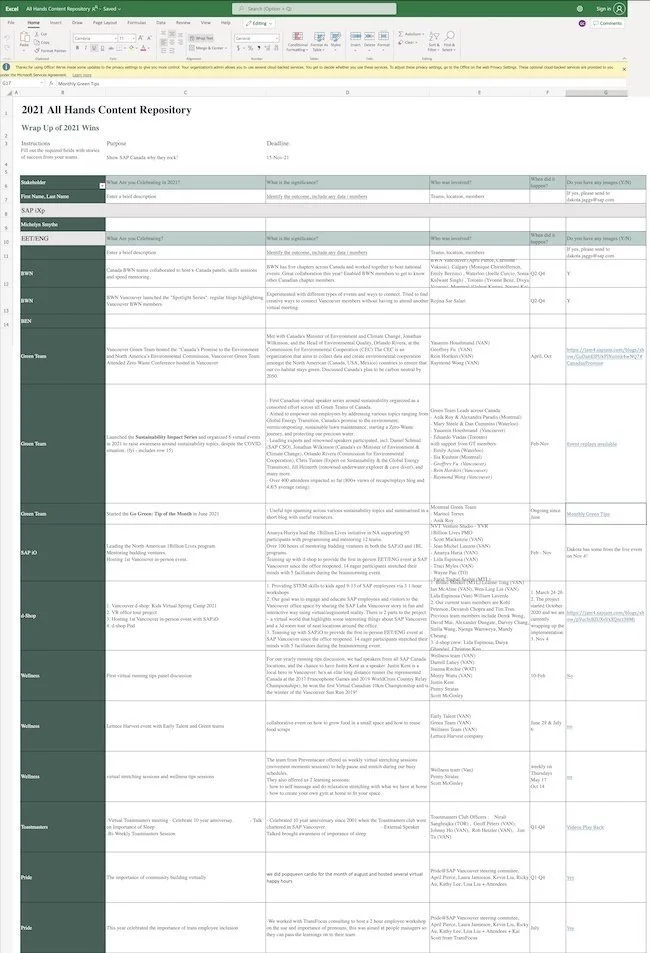MEDIA
VIDEO EDITING
SAP Canada 2021 Wrap-Up Video
Led global video project from storyboarding, editing to completion to celebrate SAP Canada’s achievements.
The completed video includes confidential company information, below showcases sections of the video deemed acceptable to include in my portfolio.
Project Context
As we turn the page from 2021 to 2022, SAP Canada wanted to share our gratitude, admiration and achievements for our wonderful team who have excelled during these unprecedented times. As such, I led a 2021 Wrap-up video project from storyboarding, editing through completion. The project was shared throughout SAP globally and within SAP Canada.
Key Challenges
How best represent SAP Canada including recognizing individual locations and both sales/product teams?
How to tell an engaging story with still images?
Methods & Tools
Adobe Suite – Adobe Premier Pro, Adobe After Effects, Adobe Illustrator, Adobe Photoshop
Mural & Excel
Process
Story Boarding
The video is at the right pace and length, balancing silence and sounds to ensure content is digestible
The balance of text, white space, colours and animation in the video
The video dimensions and resolution were suited to different device sizes (smartphone and laptops) for a comfortable viewing experience
Planning and Content Gathering
I assembled multiple Excel sheets to collect stories and photo content from key leaders, managers and stakeholders across Canada
Impact: I gathered over 200+ Photos & 40+ Product/Sales Wins across SAP Canada
Overview of the Timeline
1 week of storyboarding
2 weeks of content gathering & designing animations
1 week of editing
1 week of feedback
Design Development and Editing Phase
Below are sections from the video detailing its sketches to the final video sections.
Section 1: Flex Work
Key Considerations
Balancing the audio of the Zoom call, video and the music — Using Audition & Premier Pro
Transitions of the news articles to match the movement of the video
Designing the fake Zoom call background — Using Photoshop
Video Clip 1: Flex Work Section
Section 2: SAP Offices Reopen
The concept of this section was to showcase the transition from virtual work to in-person
I designed the icons in this section from scratch using Illustrator and animating them in Premier Pro (icons shown on the right)
Video Clip 2: SAP Offices Reopen Section
Section 3: Montreal 2021 & Employee Engagement Teams
I used Adobe After effects to create a 3-D timeline showcasing the chronology of the new smart office in Montreal. This section also recognized the accomplishments of SAP Canada’s community teams during 2021.
Video 3: Montreal2021 and Employee Engagement Teams
Storyboarding for section 3
Section 4: Conclusion
This section was used to highlight SAP Canada’s awards, events, intern program and Canada cares packages. To create creating emotion and nostalgia, I paced the pictures to be aligned with the beat of the music to set the finale’s tone.
Storyboarding for Section 4